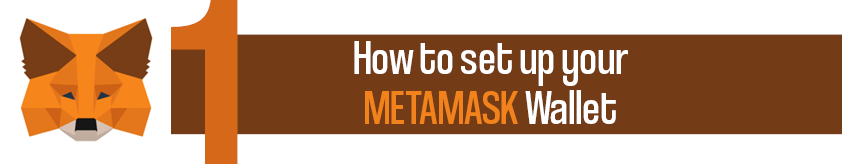This guide will guide you through the process of purchasing a club membership card in three simple steps.
There are three stages in the guide, from the wallet download stage to the NFT card purchase stage, which will give you access to our members club.
Please make sure you have 50% more ETH in your wallet than the gas price, since the Nft minting on the card involves a small charge to the network.
We will be happy to provide assistance and technical information if needed to perform the operation. If this is the case, please leave details on the contact page and your phone number.
Instruction
STEP 1
Download MetaMask
The first thing you’ll want to do is visit
https://metamask.io/ and click Download.
STEP 2
Create your Wallet
Now that you installed MetaMask, since this is your first time trying it, you’ll select “Create a Wallet.”
STEP 3
Back Up and Verify Your Secret Backup Phrase
This is a very important step! Next you’ll be presented with your Secrete Backup Phrase. This may also go by other names, like recovery phrase, or wallet seed phrase. This is your super secret password which provides access to your wallet.
If you lose this phrase, you lose access to your tokens. If someone else gets this phrase, they get access to your wallet.
Click to reveal the secret words. This is a 12 word phrase.
STEP 4
Find your Ethereum address
Now that you have your wallet set up, you can find your Ethereum address. You can open your wallet by clicking the fox icon in the top right corner and that will open your wallet.
Now if you click the letters and numbers that start with “0x….” and copy that — that is your address.
STEP 5
Buy Etherum for your Wallet
Click Buy in your MetaMask Wallet.
Choose Transaction
Load Your Wallet with desired amount.

STEP 1
Enter to your MetaMask Wallet
In your account, there are primary operations–Buy, Send & Swap–that you can do with your MetaMask wallet.
STEP 2
Click “buy” button
Clicking the “buy” button will bring you to a window where you can purchase ether using Wyre or CoinSwitch. These options will allow you to purchase ether using a debit card or bank transfer.
STEP 3
Choose the amount of money you want to buy
After you choose your best way to buy crypto, you add the amount of money that you want to buy.
Your ETM address will appear automatically, up there you need to type the amount you want to buy.
Then when you scroll down you will see the amount you buy, the transaction fee and the network free, and how much your purchase total is. Then click on “next” button.
STEP 4
Enter your personal payment information
Add your card info, billing address, and contact information. Once you fill all the information click on “next” button .
STEP 5
Confirmation of your purchase
Well done! now you will see the confirmation of your purchase including your name, billing address and etc.
Then in your MetaMask, you will see your purchase.

STEP 1
Received a QR code? Scan it
STEP 2
Connect your Wallet
You can access your wallet with your password by logging in
STEP 3
Click on “Mint”
STEP 4
Congratulations on joining our family!
You can see your membership currency under the NFT category in your METAMASK wallet.
(Please note, the update takes some time so please be patient)